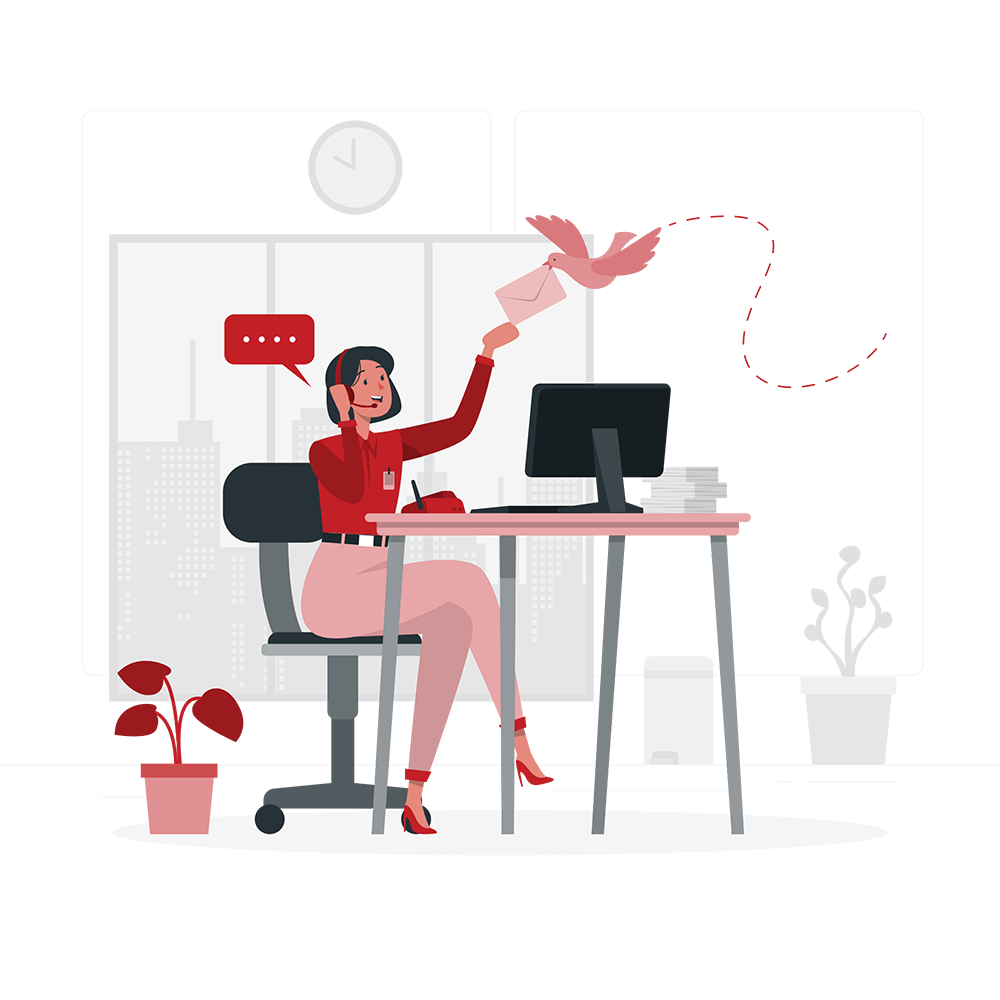Amidst the introduction of the metaverse, games started to be committed to making the experience immersive and more interactive and, in the bid, are punching more than your weight. And like other games, Roblox leveled up in immersiveness and introduced the feature of voice chat, which is available for users over the age of 13.
Since it came into being in 2006, Roblox has progressed into one of today’s most popular virtual playgrounds, improving subtlest nuances and rolling out major updates. The recent voice chat feature has been deemed a breakthrough and transformative feature in the game, letting users talk to each other in real time.
Since this feature rolled out, users have been wondering how to get Roblox voice chat without ID as they don’t want to upload their government-issued ID on some gaming platform and other reasons. Well, good news for you, there is a hack that has worked for thousands of users who had the option of voice chat showing.
So in this comprehensive how-to blog, we will navigate the settings panel to have voice chat enabled without you having to put up your ID. So excited? Let’s dive straight in.
How To Get Roblox Voice Chat Without ID
You can now get a voice chat on Roblox without ID or verification. There is a hack now, bestowing you with voice chat. And that within a few minutes. Before anything you do, ensure your “Account Restrictions” is disabled. Most of you would have this disabled, it is just to be cautious lest anyone has it enabled. Get back on the Roblox homepage and scroll down to the bottom.
This method is going to work for all of you. So the first thing you have to do is you have to be on the Roblox homepage and scroll down to the bottom past all the games at your disposal. At the bottom, you will see your the platform language is set to English as everyone has; it is by default.
At this point, you must be wondering what it has to do with my language preferences or setting. Well, hold on, language is the key step to getting Roblox voice chat without ID. Sounding weird? But it is what it is.
Now click the option that is set to English (unless you are not using the platform in some other language) and scroll down again to the language at the bottom. You would not be able to understand it (it is probably Kartuli Georgian unless there is another language with the same alphabet), and you have to set your language to it.
Just to ensure you are setting the option to the right language, we are attaching a picture below.
If you are wondering if everything will be illegible for you and you won’t be able to navigate, don’t fret; just set it; nothing will happen, and everything will be the same on the front, and it will surely assist you by leaving magic on the flip of the website.
The moment you are done setting it to the language, you will see a pop-up spring up saying this is an unsupported language on the platform, and only some users will be able to experience it on Roblox; click ok.
What this means is that the language is not fully coded, and there are a few glitches with it. But honestly, it would open up the possibility of getting a Roblox voice chat without having to enter the ID.
Once you have done that, you might want to go back to privacy settings. Now, go down back to a question asking, “Who can chat with me?” and set it to “everyone.” It would already be there, but still, just to ensure you don’t fall victim to anomaly, we just want you double check it Also, talking of double-checking, ensure “who can message me?” and “who can chat with me in the app?” to at least friends if not everyone, obviously that is when you are going to get voice chat.
Check Out These: The Price Of Innovation: Understanding App Development Costs
Now once you have done all that, you know, laying the foundation for the hack to be successful or smoothly executed, let’s get to the core or what we can say is the “main part.” Now again click the setting icon right on the top on the very right side. You must be wondering, we just returned from there, why are you going back again? We would say just wait and follow along, and you would know. This time, you would not be doing something in the settings tab, but rather you have to click “Help”.
Now search “Voice chat,” and you will see a list of results coming up; just click the first result saying “chat with voice.” Scroll down to the question asking you, “Was this article helpful?” just right above it, and you will see in blue, “Need more help? Contact support here”.
The moment you click the link, a pop-up titled Contact Us will appear. The form would ask you for fields like username, first name, email address, etc., with your username filled in already. It should be yours too. If it is not there, you have to ensure you are putting your actual name, which starts with “@,” not the display name. By luck, your username and display name can be the same.
The first name field does not carry much weight. If you want to fill it, just do it otherwise, it has no significance, and that is the reason it is saying it is optional. The next field is asking for your email alongside confirming it in the field. So if you don’t have an email (which is very unlikely) or you just don’t want to share it, you can fill the boxes with a fake email as they are not going to contact you on this email; it is just for the formality.
Once you are done, you will be redirected again to the Roblox homepage. But if you want your case to sound more authentic, you can put your own email or even some random email. Just to remind you, your email would surely be linked already so proceed as like.
Once you are done with trivial stuff, scroll down, and you will see the heading “Issue Details.” Now is the part that is going to get your voice chat feature enabled in your Roblox account, so follow along step by step so you don’t miss something. Just below that, you will see an input field asking, “What device are you having the problem on?” you don’t have to think and set the option to the device you usually play on, and that is it.
The next input would be asking you for “Type of Help”, you would see a vertical array of options, and you will see “Chat & Age Settings” and will think of it as the option to go on with, but no, that is not the one.
Rather scroll down to the optional saying “Technical Support” and select it, and you will see another input with four options; you have to click the one saying “Specific Experience Issue,” and then in the box below, you have to paste the following passage.
“I recently enabled voice chat using my ID, but for some reason, it logged on and was randomly disabled, and it does not work anymore. I can enable it again, but it takes ages and I have already done it, so I want you just to have a look and enable voice chat again because this is a glitch you need to at.” You can copy and paste the exact same thing or even rephrase it with the choice of your words, and it should be saying something around this.
If you search for “how to enable voice chat in Roblox without ID,” this is the method you are going to find for getting the voice chat feature enabled in Roblox.
Check Out These:
Why ID Verification in Roblox is Even a Need
Roblox emphasizes the security and wellness of its young zealots. Roblox aims to ensure the environment is safe and conducive for kids to play as it is more of a kid platform. Roblox wants reliability in its system to ensure that this new feature will not be doing bad more than good. Also, nobody wants to hear pre-pubescent voices of screaming and yelling.
Therefore the verification of ID was introduced to ensure users getting voice features are 100% real and not fake people with mischievous aims that can ruin the whole experience and make the environment for users toxic.
Important to Have Knowledge
Before you wondering how to get Roblox voice chat without ID, there are a few doses you need to gulp.
- This is not true for everyone, but people verified with email and phone only got access to voice chat as Roblox’s guidelines mention the requirement of age verification.
- If you still don’t see the voice chat feature, just relax; it is being released very slowly to everyone. Roblox has some sort of criteria set for choosing a chunk of people to bestow the feature with.
- If you are wondering why I don’t have this feature showing in settings even while being in EST, just have your phone and email verified while your account is 13+; there is a rare chance next time that Roblox will notify you if you want to have a mic.
- Roblox has banned people for having a hunch about an account being used by kids under 13.
- The timing of getting the voice chat feature is subject to your country as well, for example, Denmark users had it before Canadian and French users.
- No matter how old your account is and verified both on mobile and email, you would still need to send your ID.
The Safety and Age Compliance Aspects
The users have to be protected from potentially damaging and unsuitable interactions. We have to guard the users with the required identity verification (ID) to do that. The text chat feature wasn’t very effective and was hard to type while playing a game. The voice chat feature opened up new experiences. ID verification is very important. Roblox guarantees that those in the age criteria can use the voice chat feature; this reduces the risk of violation or unsuitable interactions.
Consequences of Bypassing the Authentication Process
While the process is pretty interesting to execute, and there is allure in it, there is another dark side. Bypassing such measures exposes kids to content not meant for them or their ages. Apart from this, you can get penalized in getting temporarily or even permanently banned from the platform.
How To Replace The Voice Chat Feature
The text chat feature in the game is the best substitute for the voice chat feature. There you can pass your message to each other even the Fansly app these days utilizes the same foundation, which is also safer than the voice chat feature and a more effective way to communicate. You could also replace it with a Safe-chat feature which is for the youngest members of the Roblox community; in this feature, you can send pre-existing phrases and words.
Getting a Game Developed for Roblox
As you know, you can deploy your games, and there is a specific language called Luau. If you want to deploy one but don’t want to code, you can employ any custom Android app development company or iOS company giving game development services.
Concluding “How To Enable Roblox Voice Chat Without ID”
The new chat feature is lit and lets users converse with each other while enjoying the game to the fullest, making the game immersive and interactive. Though the allure is irresistible, and you want to savor every second spent on the play, it is highly not recommended to get the voice chat feature enabled without an ID or even through any other illegitimate way or bypass the protocol set for enhanced security. And even legally, if you are wondering how to get voice chat on Roblox without ID, there is no such way to get apart from the fact that you have verified your account with email and phone number. If the platform finds out you dodged the system, your account might meet the fate of being banned, flagged, or restricted.
Check Out These: