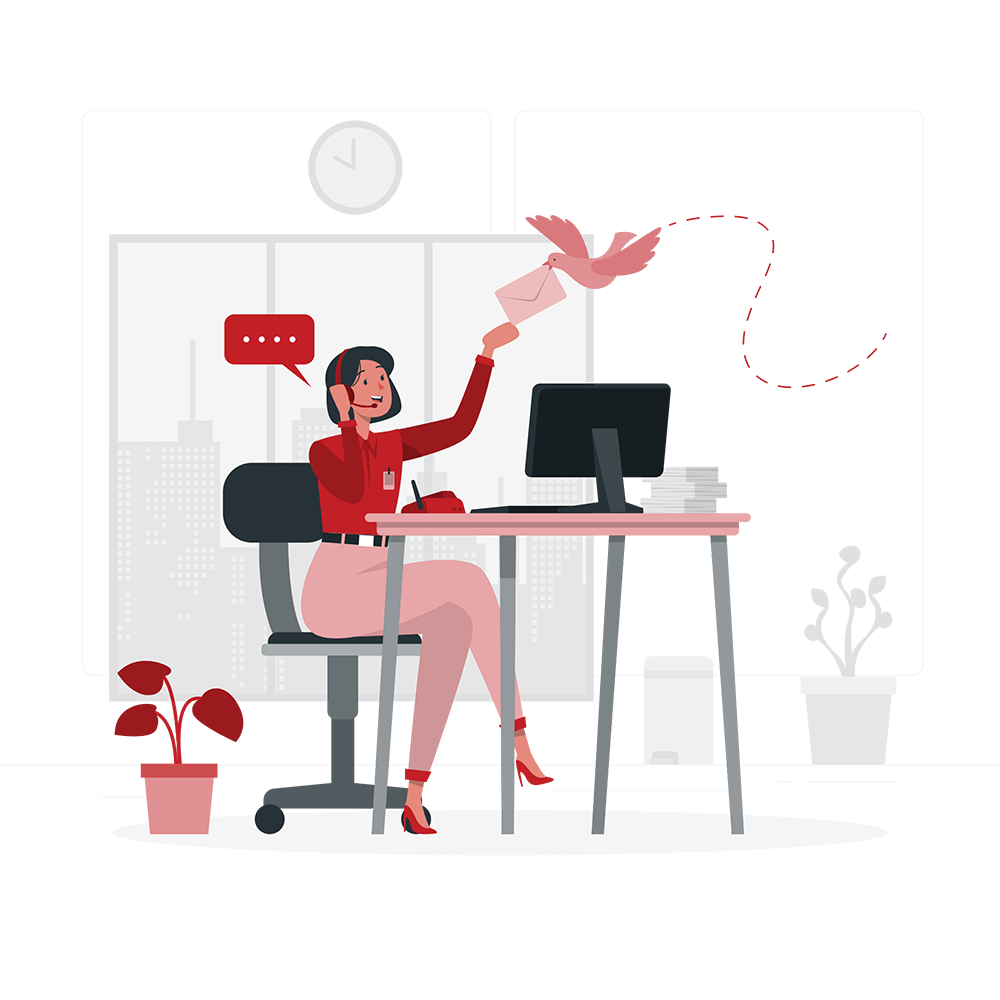We use mobile phone devices to carry out many important tasks through mobile apps, for entertainment purposes, communication, social networking, capturing memories, and other reasons. In this article, we will be talking about one of the systems that runs successfully on an Android mobile phone without bugging the user. This Android built-in system is known by the name of the badge provider app. So, without any delay, let’s start with our topic.
What Is Badge Provider App?

The badge provider app is a system app, which means that this application is pre-installed on an Android mobile phone, and users do not have to install it from any app store or other platform.
One of the key features of a badge provider’s app is that it keeps running in the background. The purpose that this application serves is that it makes sure to show unseen notifications of other apps like email, WhatsApp, Facebook, call logs, etc.
How a Badge Provider App Works On Your Android Phone?

After reviewing what is badge provider app, we will now discuss two common examples of what the badge provider app actually does on your phone.
Your apps beyond imagination, within your budget.
Example No 1
You might have noticed a small box of numbers on your WhatsApp icon on the phone screen. At first, you might be wondering what these numbers tell, and after exploring the app, you will understand that they are the number of notifications or chats that you have not yet opened or responded to. However, this is not a feature of the WhatsApp application; instead, it is the badge provider app system that makes it convenient for you to know how many unseen chats you have on the app.
Example No 2
Just like how the badge provider app functions for the WhatsApp application, it does that in a similar way for many applications like your Email, Call logs, Messages, etc. With the help of this system app, Android users are always updated regarding the notifications they have to respond to.
What Kind Of Permissions Does A Badge Provider Android App Have?
You might be wondering how the badge provider application works all the time and what factors support its functioning. One thing that has been clear up until now is that this application is a system app, which means it already exists on your Android phone from the moment you start operating it. However, to make the functioning of the badge provider app possible, it is necessary to grant different permissions to the system. A list of these permissions is mentioned below.
- Permission to run in the background.
- Permission to draw over other apps.
- Wifi permission.
- Mobile data permission.
Is The Badge Provider Application Safe?
People often wonder if it is safe to utilize a badge provider app or grant all the permissions for the application to function. The answer to this question is simple: letting your badge provider Android app have all the permissions it needs to run smoothly is safe and will not cause any harm to your mobile phone, apps, or security concerns. Since this app is a system app for Android users, it automatically adds value to their safety concerns. This application is only responsible for keeping users updated with notifications and does nothing else while running in the background.
Also, Check This: Why is a Quality Assurance Tester Needed on a Software Development Team?
What Are The Pros And Cons Of A Badge Provider App?

In this section of the article, we will highlight some of the pros and cons of the badge provider app.
Pros Of Badge Provider App
- Keeps You Updated.
- Safe To Use.
- Does Not Bug A lot.
- User Control.
- Compatibility.
- Accessible.
-
Keeps You Updated
The first benefit of a badge provider app is that it helps users stay updated with notifications. In other words, you will always be aware of the notifications you need to respond to with the help of this application.
-
Safe To Use
The next benefit of a badge provider’s app is that it is safe to use. This application is run through a testing method known as the stringent testing process, which makes sure to test the safety of the application before installing it in the system.
-
Does Not Bug A lot
The third pro or advantage of having a badge provider app on your phone is that, unlike other apps, this system application does not bug users. It will simply showcase or display the number of unattended notifications over the app icon but will not interfere with other functions or apps.
-
User Control
The fourth advantage of a badge provider app is that it allows the user to control the level of functionality. In simpler terms, an Android user can force the whole system app to stop or allow only a few apps to utilize the feature of the badge provider.
-
Compatibility
Last but not least, the badge provider Android app has the benefit of being compatible with all Android mobile phone models. For instance, this system app works fine with Samsung, Huawei, Motorola, Oppo, Xiaomi, and many more.
-
Accessible
The compatibility of the badge provider system app has made it accessible to all Android users. In other words, Android users can easily enjoy the features of this app once they have purchased an Android model.
Also, Check These
- What Are The Leading And Most Valuable Forums For Mobile Game Development?
- Software Development Roadmap’s Vital Role
Cons Of Badge Provider App
- Consumption Of Battery.
- Badge Provider Error.
-
Consumption Of Battery
One of the most prominent errors in a badge provider application is that it consumes a lot of power. Since the application is accustomed to functioning in the background all the time, it requires a heavy amount of battery consumption to function properly.
-
Badge Provider Error
Even though the badge provider app is safe to use and does not cause any viruses in the phone, it is still reported to have a common error that is faced when a user gets a notification like ‘Badge provider app has stopped.’ Even though the error itself is not dangerous or threatening, it might be annoying for users.
In order to deal with this issue, we will review a few methods in the next section of the article.
Building apps to unleash your creativity.
How Do You Deal With The Error Of A Badge Provider App On Your Phone?

There are four common ways that have been proposed by experts to deal with the ‘badge provider app has stopped functioning’ error. We will examine each one of these methods one by one.
- Method No. 1: Force Stop The Application.
- Method No. 2: Restart Your Mobile Device.
- Method No. 3: Clear The Cache And App Data.
- Method No. 4: Update The Operating System.
-
Method No. 1: Force Stop The Application
This option will not uninstall the applications; all it will do is stop the system app from running in the background. The process to force stop the badge provider app is mentioned in the steps below.
- Open the settings of your phone device.
- Tap on the ‘Apps’ menu to open the application manager.
- Now select ‘Show System Apps’.
- You will find the badge provider app in the list; click on it.
- Tap the ‘force stop’ option to stop the functioning of the application.
-
Method No. 2: Restart Your Mobile Device
The second method to cater to the problem of badge provider app errors is to simply restart your mobile phone. This option comes in handy to deal with different types of glitches in software systems that might be causing the error.
-
Method No. 3: Clear The Cache And App Data
In this method, you will have to follow the steps mentioned below in the list to clear up all the unnecessary data and make the app function as smoothly as ever.
- Firstly, open the ‘Settings’ of your mobile phone.
- Look out for the option ‘Apps’ and click it.
- After opening the ‘Apps’ option, you will have to look out for the ‘Show System Apps’ option. In some mobile phone models, the option ‘Show System Apps’ is replaced by ‘All Apps.’
- After clicking on the preferred option, it is now time to look out for the ‘Badge Provider App.’
- After accessing the required app, you will have to click the option ‘Storage.’
- After tapping on the ‘Storage’ option, you will immediately see the option to clear cache and app data.
- Now, you have to tap on ‘Clear Cache’ and then ‘OK’ to allow the system to take action.
- You will have to repeat the same step with ‘Clear App Data’ and then ‘OK’ to allow the system to do so.
Also, Check These Out:
Once your data is all cleared up, it will leave some space for the badge provider Android app to function properly without bugging the user and causing a hindrance in utilizing applications.
-
Method No. 4: Update The Operating System
This method requires the user to update the operating system. You might be wondering why you have to update the entire OS and not just the badge provider app. Well, the reason for this is that this app is a pre-installed system application; there is no way you can update it alone.
To get rid of the badge provider app error or potential OS error, you will need to take the following steps to update your phone’s operating system:
- Tap on Device Settings’ on your phone.
- Now click on the “Software Update” option.
- After that, you will have to search for a newer version of the operating system; if a new version is available, click on the ‘Download’ option.
- Once the download has been completed, you will have to install the new update.
Uninstalling A Badge Provider App On Android
People often wonder if they can uninstall or permanently delete the badge provider application from their mobile phone. Well, for such users, the answer is, unfortunately, no; they cannot uninstall or delete the app as it is a system app.
However, there is one way through which users can stop the functioning of the application for different reasons. The method only requires the users to forcefully stop the functioning of the badge provider application and disable the data from the storage. All of this can be easily done by accessing the ‘Settings’ of the mobile phone and viewing the badge provider app in the ‘Show System Apps’ option. Once you are done with the method, you will have to restart your phone, and after that, the badge provider Android app will not show any notifications on the icons of other apps.
To Sum Up: Should You Use A Badge Provider App?
Android is one of the leading operating systems in the world at the moment, from custom mobile app development to beneficial system applications. Android has it all. Using the badge provider app depends on the individual preferences of users. This app is beneficial for someone who likes to stay up-to-date regarding notifications and wants to respond to notifications as soon as they get them. However, those who have concerns regarding excessive battery consumption or just do not like the features of the app can easily force-stop it.
Also, Check out: App Development Cost