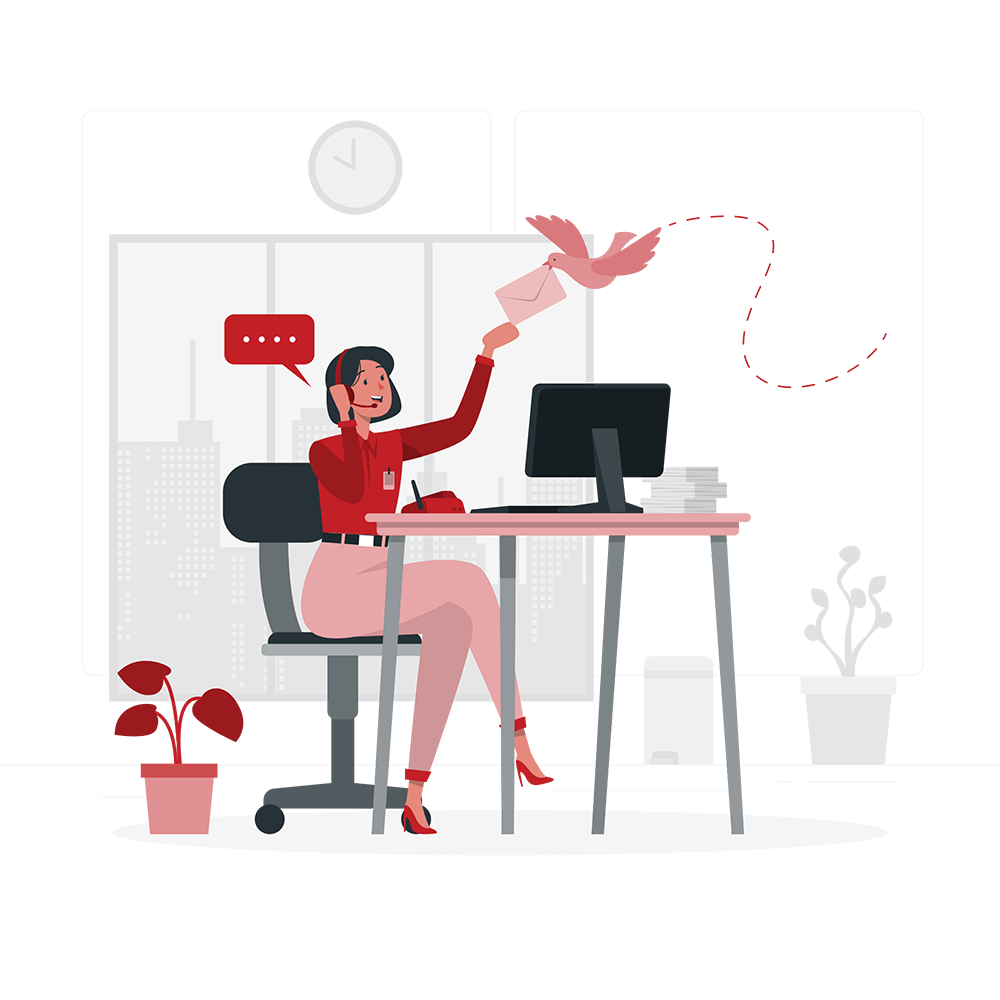Overview
Mobile apps in this era are almost everybody’s go-to option to grow and have a strong digital impact because of their convenience and availability. Every business is now focusing on having an app for practically every purpose, even if it’s for having a prominent digital presence, increasing sales, or generating more leads; business holders, startups, or developers are seeking to have a mobile app as a way to communicate with users, update them with push notifications, etc., having an app is a great tool to spread awareness about your app. You can avail of the mobile app development services or can outsource the hybrid apps.
But as simple as it may seem, achieving your goals is impossible with just having an app; hire proficient app developers to craft an imaginative and instinctual application because, as far as mobile applications have grown, they must be very efficient and seamless since there are a lot of other apps available in the market and users wouldn’t waste more than a minute on sluggish apps and switch to another. So before you opt for mobile app development, there are the following things you can do to have a robust application.
- Identify Your App Idea
- Set Your Goals
- Select the platform
- Hire a professional developer
- Testing
- Post-deployment Maintenance
Best Cross-Platform App Development Influence
In this blog, we will be discussing the influence a platform has on the app. As for selecting a platform, there are several options in the market, but to be concise, the most productive way to reach out to the customers is to have a cross-platform app development. After you finish this blog till the end, you will be able to know which framework you should choose to achieve your app goals and objectives. The expanded reach of having a cross-platform app can help with the popularity of your app.
In the beginning, this technology was not very much “in” the market, but after knowing its outstanding ability to engage users from more than one platform, most companies are looking to have cross-platform apps for their businesses. There are multiple frameworks for developing a cross-platform app; if you go to the market, you will be burdened with many choices. This will be a guide for you so you can evaluate the top 10 cross-app development frameworks before we delve into the frameworks. Let’s learn something about cross-platform app development frameworks and how they can help us achieve the goal of having a robust app that can enhance the user experience and have the ability to run swiftly across multiple platforms.
What Are Cross-Platform App Development Frameworks
In this app-driven era, this technique has been the most popular one. Clearly, cross-platform development frameworks refer to software that can generate code that can be utilized on multiple platforms like MacOS, iOS, and Android, etc.; they have the ability to create versatile and scalable apps that can run across various platforms by using advanced tools, resulting in cost savings and an elevated user experience. Let’s now explore the top 10 frameworks for cross-platform mobile apps:
The Top 10 Best Cross Platform App Development Framework 2024
-
Ionic
Ionic is software that is already very popular in the market due to its platform-specific user interface and a vast set of things in the form of a library for Android and iOS. The highlight of Ionic is its unique series of Cordova plugins, which are the most prominently created to support the APIs and their smooth integration. Let’s discuss the pros and cons of the Ionic framework:
Pros Of Ionic
- There is no need to hire a mobile app developer due to the ease of integration because the core of Ionic is JaveScript for app development.
- Ionic offers a unique set of tools and plugins to integrate into the app and make it more functional and competitive.
- Its UI component library gives the app the capability to become proficient and native-like
Cons Of Ionic
- Ionis is less suitable when it comes to the performance of applications that are complex and heavy.
- This is considered to be a bit outdated as there is no hot reloading feature in the app, which is regarded as a standard feature.
- The encryption is not as efficient as it should be, especially when it comes to hybrid apps. This is the cornerstone of making the apps secure.
-
Flutter
This platform is specially designed to cater to hybrid app development. It’s a very efficient toolkit designed for Android and iOS app development. This framework is powered by Google and has outstanding features and a toolkit that can allow an app to function on multiple platforms with versatility. Before outsourcing the app development search thoroughly “how much does it cost to hire an app developer” Flutter was recorded as the most popular framework according to the 2022 survey for developers. Let’s discuss the pros and cons of this framework:
Pros Of Flutter
- Flutter offers a hot reload function that lets the developers change the code without reloading the whole app, which results in quick delivery of the application.
- You can implement the third-party integration with Flutter and get features that are native-like.
- The performance of Flutter is very seamless, which can enhance the customer experience.
Cons Of Flutter
- With efficient apps, a bit of a problem arises when it results in apps that are heavily weighted and slow.
- Flutter cannot create apps or websites; no browser supports it.
- Flutter in app purchase increased the cost of app development as it’s not been here for a long time and needs more equipped personnel for Flutter development.
-
React Native
React Native is known because it is a framework that is created using JavaScript; it facilitates writing efficient code that gives a native-like experience; most businesses choose this as their go-to pick as developers don’t prefer it much. Let’s find out its pros and cons sections below:
Pros Of React Native
- It is extremely cost-efficient and can optimize the resources of the company, which are the two most common concerns of the company.
- React Native gives shorter time-to-market because of its speed and the accessibility to reuse the code; because of this, you can further make corrections by taking feedback.
- Utilizing the single codebase React Native gives intuitive and seamless apps that enhance the customer experience.
Cons Of React Native
- If you want to develop an app that is extremely complex and highly organized, then this might not be the best option for you as it has a bit of low performance when it comes to catering to the animations
- If you want to fix the bugs and issues to update the apps, it gets very complicated for React Native
- React native fails to show the issues and prolongs the diagnosis because it has an additional layer because of JavaScript.
-
Xamarin
Xamarin is an open-source app development framework that has unique characteristics, such as the usage of C# and .Net. It can help develop a hybrid app that is highly functional. This reduces the workload for the developers to do the coding as it offers the APIs and other optimized solutions; let’s discover the pros and cons of the Xamarin platform.
Pros Of Xamarin
- As we have discussed, it supports the C# and.Net frameworks, which almost give the code that can result in faster development of an app.
- It’s a free platform that has a lot of features that you can’t find easily, like runtime, library, and toolkit.
- This is very simple to use and update. This lets the programmer update two apps simultaneously and add the functionalities in both.
Cons Of Xamarin
- Xamarin has a limited library available and doesn’t support the integration of third-party integration for libraries.
- It doesn’t support the heavy graphics and functionality of an app, so the rich user interfaces won’t be compatible with this.
- Xamarin develops an efficient app, but it turns out the apps are very large compared to the other frameworks, so it’s not that recommended.
-
NativeScript
NativeScript is famous because of its easy integration and native-like performance a dollars as its compatible with the Angular web framework like Angularjs mobile app development, which makes it the preferred choice of developers. It is mostly rated positively by customers because of its features like APIS, compatibility, and cross-platform abilities.
Pros Of NativeSript
- This offers speedy development due to the availability of extensive plugins. Many users love this feature of NativeScript.
- It offers the flexibility of the structural choices, which facilitates the user in finalizing the product from a prototype.
- It allows the users to get full leverage of the Native APIS to unlock the great user interface and enhance performance.
Cons Of NativeSript
- It doesn’t have a ready-to-use user interface in its collection, which makes it harder for users to develop their apps from scratch.
- There are some built-in user interfaces that are not very intuitive and user-friendly, which prolongs the development times and delays the market time.
- This framework doesn’t offer built-in support for users to customize the interface components.
-
Node.js
Node.js, a dynamic JavaScript framework powered by Chrome’s V8 engine, was introduced as a server-side platform. It links server and client scripting, presenting developers with a unified language transcending the traditional boundaries of full-stack development.
Pros Of Node.js
- Node.js embraces full-stack JavaScript development, nurturing a harmonious environment where code consistency and reuse seamlessly flow between the server and client realms.
- Rooted in the agile V8 engine, Node.js moves through JavaScript, performing with efficiency, establishing itself as a number one choice for scalable, high-performance applications.
- The Node Package Manager provides developers with a range of open-source libraries. This simplifies development by offering pre-built solutions for various functionalities.
Cons Of Node.js
- The complex pathways of asynchronous programming in Node.js can often lead to confusion where code readability and maintainability are significantly challenged.
- During CPU-intensive tasks, Node.js confronts a challenge due to its event-driven model. It becomes necessary to offload the tasks to separate processes or use alternative languages to overcome this challenge.
- Despite being widely adopted, Node.js is still a relatively new technology and may be less experienced than other platforms for large-scale enterprise applications. This means that finding experienced developers and taking nuanced architectural considerations becomes a crucial quest.
7- PhoneGap
PhoneGap is an open-source mobile app development framework. It offers a cross-platform solution for creating mobile applications using standard web technologies like HTML, CSS, and JavaScript.
Pros of PhoneGap
- PhoneGap simplifies cross-platform development, enabling developers to write code once and Imply across multiple platforms, a time-efficient solution.
- With the help of plugins, PhoneGap grants access to native device features, ensuring developers harness the full potential of a device, from the camera to GPS capabilities.
- PhoneGap facilitates an easy transition for web developers, utilizing familiar HTML, CSS, and JavaScript, therefore speeding up the development process and widening the developer base.
Cons of PhoneGap
- While enabling cross-platform development, PhoneGap may not match the native performance of platform-specific applications, particularly for graphics-intensive or resource-demanding tasks.
- Despite its plugins, PhoneGap might not cover all native device functionalities, presenting limitations when accessing advanced or platform-specific features.
- PhoneGap applications may rely on internet speed for extreme performance, particularly in the means of fetching data from remote servers, Increasing in causing slowdowns in areas with weak or no internet connectivity.
8- Appcelerator Titanium
Meet Appcelerator Titanium, the dynamic open-source framework from Appcelerator that breathes life into cross-platform mobile app development. Crafted for efficiency, it empowers developers to wield the power of JavaScript, weaving a seamless tapestry of applications that dance effortlessly across diverse operating systems.
Pros of Titanium
- Appcelerator Titanium’s efficiency lies in the reusability of the code. Developers exercise a single JavaScript codebase that streamlines development, saving time and effort traditionally spent juggling separate codebases.
- Appcelerator Titanium opens the gates to native APIs, giving developers a backstage pass to the full effort of a device’s capabilities. Applications delivered in Appcelerator Titanium seamlessly embrace and leverage these native features.
- Developers can compose and iterate rapidly, which allows a faster journey from concept to market for mobile applications.
Cons of Titanium
- While Titanium conducts a cross-platform group, the performance may not always reach the level of native applications. Graphics-intensive activities and processes might encounter a few off-notes.
- Appcelerator Titanium offers various options for frameworks. The resources and community-driven support may not be as abundant.
- As Titanium arranges cross-platform simplicity, it is a bit intricate. It takes time for the developers to learn and master Appcelerator Titanium’s APIs and architectural distinctions demand a huge amount of time and effort.
Check Out These:
9- Sencha Touch
Enter the realm of web application excellence with Sencha Touch, a powerhouse framework sculpted by Sencha. This versatile tool is an inspiration for developers, unlocking the potential of modern web technologies to craft cross-platform mobile applications that stand at the peak of innovation.
Pros of Sencha Touch
- Sencha Touch simplifies the development landscape with a singular codebase, ensuring a harmonious user experience across diverse platforms. This efficiency is a time-saving grace for developers.
- This offers a set of pre-built UI components, promising a responsive and visually captivating user interface. Developers can seamlessly integrate these components, elevating the aesthetics of their applications.
- Sencha Touch excels in data integration, offering a smooth connection to diverse data sources. This capability empowers developers to create dynamic, data-driven mobile applications easily.
Cons of Sencha Touch
- With its expansive feature set, Sencha Touch presents a learning curve, particularly for those new to the framework.
- Achieving highly personalized designs might pose challenges for developers seeking greater flexibility.
- Sencha Touch’s dual licensing model introduces commercial costs, a consideration for budget-conscious businesses.
10- Corona SDK
Step into the realm of mobile app development with the Corona SDK, the brainchild of Corona Labs. Powered by the Lua scripting language, this handy cross-platform framework beckons developers to embark on a journey of streamlined and captivating application development for diverse platforms.
Pros of Corona SDK
- Corona SDK embraces the elegance of swift and straightforward development. The implementation of Lua scripting language allows developers to weave their ideas into reality with seamless ease.
- Allowing real-time testing, Corona SDK enables developers to conjure instant previews on multiple devices.
- Developers wield the power to craft visually stunning applications, setting the stage for dynamic and engaging user interfaces.
Cons of Corona SDK
- Despite its captivating cross-platform abilities, Corona SDK may face limitations in accessing certain native device features.
- The free availability of online resources and community-driven support might be modest, demanding a touch of resilience in problem-solving.
- Corona SDK, which has a seamless app development experience, follows a subscription-based pricing model, which is not much liked.
Summarizing The Blog
We have discussed the reputation of having a hybrid application that can be utilized on more than one platform. It’s a resourceful and smart choice to have a hybrid app developed for your business to reach more customers. After extensive research, we have listed the top ten best options for cross-platform app frameworks, each with its own specialties and pitfalls. You can use this comprehensive guide to make informed decisions about what is suitable for you to achieve the goals and objectives of your applications. Nearshore mobile app development in Mexico is also a very popular choice for this. The guide also comprises the pros and cons of each framework, such as progress time, ease of use, performance, and community support. It’s essential to understand the differences between each option before making a decision, as they can significantly impact your business’s success.
Check Out These: