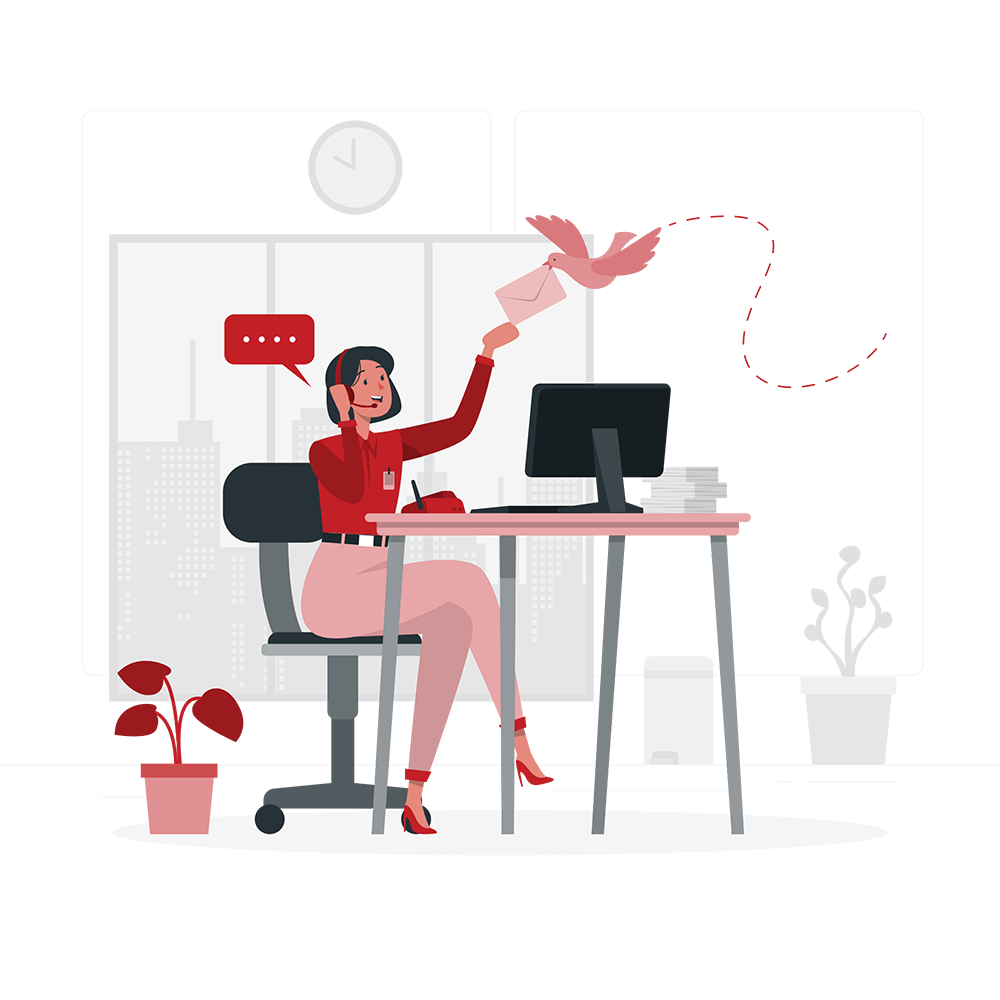Ever wondered why some apps make you yearn for them? Why do some apps feel so nice to navigate and explore features, and we get elated to share with other fellas? The answer may lie in the user design, apart from the purpose and high-performing backend, which makes functionalities happen at the speed of a blink.
Apps have become integral to doing routine activities and help us be productive. There are over a million apps, on how to make an iPhone app and that is one of a few reasons people blatantly abandon and pivot to another if they find the experience clunky and clumsy and feel their problem is not being solved. That leads developers to be so thoughtful alongside their technical prowess.
This article will give you a detailed overview of all the steps involved in iPhone app development, diving in detail into steps like ideation and planning, design, development, marketing, etc., and what must be done in this stage, which is quite vital. By the end of this read, you will be familiar with how to make an iPhone app that is visually stunning and smooth on the front and robust on the back and can ensure a decent ROI on your purchases.
So, without further ado, let’s dive into a detailed guide on a comprehensive and strategic approach to iPhone app planning.
How to Make an App for iPhone: Strategic Approach
These are the general steps that are involved in iPhone app development, and here, you get the chance to create something that users appreciate for its value. nearshore mobile app development in Mexico
Ideation and Planning
What do you think makes an app successful? What are the factors that have a role in determining the success of your app? If you think you would hire an app developer, get a visually appealing app with a solid backend coded, publish it, and accrue users, you are wrong.
Yes, these both matter, but not to the extent that your idea matters. Your app’s purpose has more precedence over all these things in terms of routing your app to a path of success. Your idea, your clarity of thought, and zero ambiguity in the purpose of your app define the trajectory of success for your app.
But here is a caveat: It is only the idea. Maybe the idea you are wondering how to make an Apple app already exists and has a large user base, and it is catering well. Therefore, before you start making an app, it is paramount for the success of your product that you first figure out the total addressable market.
Brainstorm first if your app is needed and if it will solve some problems. You can conduct days-long, long-hour market research to market-proof your concept. If there are already apps, you won’t need only good resources to build them but also the capital for user acquisition. First, be vivid about the purpose of your app, outline the features and functions, figure out the user’s journey in your app, etc. Until you are done with this, you should not start the development, not even the design stage.
The gist is to work on your app’s purpose and discern if a target audience exists for your app, conduct rigorous and thorough market research, scour the App Store for a similar app to your future app, delineate the features and functionalities, and figure out the user journey in your app, i.e., what your user will see first the steps and progression.
If you don’t know the art of making your idea market fit and market proof, you should do both mobile development and consulting to ensure you are putting your efforts and money in the right place that will give you a good ROI. It helps you understand the competition, which is quite critical to assess at this stage, by identifying the target market and discerning market gaps. Your job at this stage is to carve out a chunk out of such a big market.
Apart from this, this is also the right phase to figure out your monetization strategy, i.e., is your app going to be working on a freemium model, free with in-app ads, or outrightly paid? This is quite important to figure out because you have to ensure the model of your app is sustainable.
Design
Design is the first thing you notice, even before the text and elements, so ensure you work on design strategically and come up with a design that is easy on the user’s eye, elegant, and simple. A lot of companies clutter the interface with relevant and irrelevant elements, thinking they are exposing everything, but no, that is the wrong approach. There is a whole science involved in the creation of UI and UX.
Considering your vision starts taking some abstract form in this stage, it is important not just to rush and create something unplanned; rather, your approach should be to invest heavily in creating UI and UX that is intuitive, user-centric, and depicts the app functionality in a simplified manner that users like to navigate to different sections and components and can do their intended task without any distractions.
This phase involves a lot of design tools for different purposes; for example, you create the fundamental design in design tools (there are many of them to pick from), mockups in different design tools, and user flow diagrams in separate tools. This stage lets you visualize your user journey in graphics and elements that you can create in a way that fosters the user’s ease.
Also, when in this stage, make sure you are crafting a user-friendly interface (UI) that conforms with Apple’s Human Interface Guidelines (HIG). You have to keep those guidelines in mind and then design something that will play quite a vital role in the deployment phase. Otherwise, your app will be rejected, and you will have to rework your app design to get it to pass the policies.
Try to use industry-standard tools that are premium and come with a lot of features and functionalities, like Sketch or Adobe XD, for wireframing and prototyping because that is the stage where you are not exactly designing but designing it in some way, i.e., laying the foundation for the coded app.
This phase will primarily have three jobs:
- User Experience (UX) Design: This will involve sketching, wireframing, and the creation of a user flow diagram that will determine the user journey.
- User Interface (UI) Design: This involves the creation of an interface that has brand-harmonizing color schemes, good animations, etc.
- Prototyping: In the prototype, you may say you create a blueprint that has clickable elements to test and refine the user experience.
Check Out These:
- AngularJS Mobile App Development: Ten Convincing Factors for Your Consideration
- Realtime Precision: Currency Converter Apps For 2024
- Top 10 Best Cross-Platform App Development Framework
Development
Now, when the design is confirmed and you are satisfied and have it tested by a few users to make it user-proof, comes the time to develop the tangible architecture of your app. The IDE you will need is Xcode, and the programming language should be Swift, as it is endorsed by Apple itself for being concise, safe, and having modern features that can make your code more expressive and impactful.
Whether you are building a native app, a hybrid app, or a cross-platform app, try to adopt an agile methodology that will allow you an iterative development process that can expedite the development process dramatically. In iPhone app development, it is indispensable to choose the right development tools and programming languages, i.e., Xcode, Swift, Objective-C, etc.
Once you have chosen the right tools and technology to build your app, it comes time to choose an app builder technology. The two top app builders, which are also endorsed by Apple.com, are SwiftUI and UIKit. These app builder technologies provide developers with the core infrastructure they need to communicate with the app. This phase will involve the selection of the tech stack, leveraging the agile development process, and API integration if your app has to communicate with other services.
Testing
Once your app is built and you have applied all the code optimization strategies to make sure it is impeccable, high performing, secure, and will not let your users experience lags, performance issues, and slowdowns, comes the test to trickle into its every weave and test it to ensure no loophole, shortcomings, or bug can leave your app vulnerable.
Perform all kinds of testing, both functional and nonfunctional. Here is an array of important tests that you should not deploy an app without functional testing, regression testing, unit testing, integration testing, system testing, performance testing, acceptance/beta testing, security testing, volume setting, stress setting, load testing, reliability testing, usability testing, compliance testing, and localization testing.
These tests will help us ensure that all the individual components are working completely together and, on the whole, verify that different modules are working fine together, address platform-specific issues, and make sure it is fine for real-world scenarios. Try to get your app tested by as many real users as possible to step into the App Store confidently.
Deployment
The delivery of an app to the app store is not what the word “launch” means. Launching is more than just making the app seen on the Google Store; it is entirely responsible for improving your brand’s visibility, making sure that the app store optimization is effective, and helping the app to be seen on the store. Before you launch the app, it’s important to work on a robust strategy to market your app and enhance the brand’s visibility to fascinate the users.
Marketing
Now, when your app is live, you will have to garner users for your app. It is not going to be the case that users will have some revelation or epiphany that your app is rolled out, and let’s check it out. Market it well to your target audience on social media and other mediums wherever you can.
Some Quick Doses
Whether you are a developer or business owner, below is a collection of tips and techniques to make your app successful.
- If you are a business owner and looking to get an app developed to open an extra passive income stream, go for nearshore mobile app development in Mexico. Lately, Mexico has been exporting good IT talent in all domains, and it is quite cost-effective considering countries like America, Canada, European countries, etc.
- Be nuanced and strategic with your approach, and have a well-thought-out plan.
- Be very aggressive with the backend of the app to ensure seamless performance.
- Ensure the UI and UX are clean, elegant, decluttered, and inviting to users.
- If you are not building a native app where you have the autonomy to build anything with super high performance and building a multiple platform app, dig into the top and give your project to the best cross-platform app development company so the impact of being cross-platform is lessened to a great extent on the app performance.
Last but not least, if you want to ensure your app becomes a success, don’t undermine the power of consultation. Yes, it comes at a cost, but it helps you become closer to achieving your business goals and lay a foundation that is solid and structured and can ensure a good ROI. Whether you are wondering what is AR zone app is or anything else, consultation can help you figure it out.
Conclusion
Before you dive into how to make an app on iPhone, it is quite necessary first to determine a unique idea that can cater to people’s problems and solve a problem that makes sense for users to have your app on their iPhone, and second, map out your strategy and your course to the development of a full-fledged iOS application.
And if you think you can’t prove an idea or concept, you can always get a consulting session specifically from an app development company. Consultation is quite helpful, whether you need to understand how to set up UniFi Talk, want to get an idea of market proof, which technology stack you should opt for for your app development, or anything else.
Check Out These: