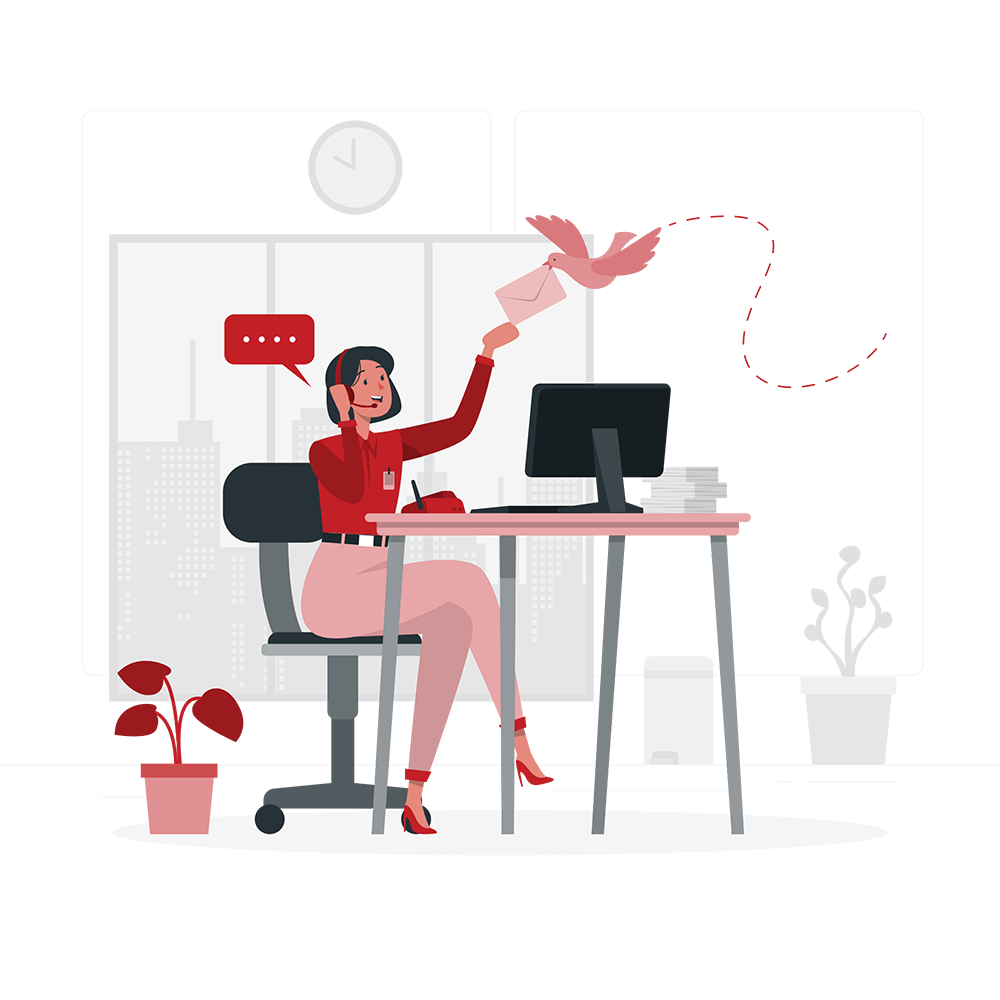Nowadays, consumers or users focus on getting a one-stop solution for all of their digital and technical requirements. Similar goes for when they look out to find a telecommunication service provider. In this regard, we will discuss one of the top telecommunication providers in the USA. We are talking about the T-Mobile company. It might be possible that some of you are well aware of the services this company provides and what you can do with its app. However, for those who have no clue, our main focus will be on exploring how to see call history on the T-Mobile app, along with some other factors.
Not only that, we will explore other insightful topics, including
- What is T-Mobile, and how does its application work?
- The pros or benefits of T-Mobile
- The cons or disadvantages of T-Mobile
- How to check different usage history options on the T-Mobile app, including call logs, data usage, phone records, etc.
T-Mobile: What Is It?
T-Mobile is a supplier of communications services and mobile phones that finds new ways to link its customers with the help of different valuable packages. T-Mobile is well-known for developing and implementing cutting-edge technology. If we go a little deeper into the origin of T-Mobile, it is a subsidiary of Deutsche Telekom AG. The firm offers a wide range of services, including:
- Voice and text messaging
- Video calling
- Data communications
- Cellular telecom services, etc
Customers on postpaid, prepaid, and wholesale accounts can easily avail of the services of this brand. Additionally, the company sells a variety of smartphones, home broadband routers, wearable technology, tablets, and other mobile communication devices and accessories from well-known manufacturers.
What Is The T-Mobile App?
Just like every other company, T-Mobile also realized the need to develop and launch its mobile application. The reason behind this launch was the increased demand of users as well as the massive business competition in the market.
The T-Mobile application is available for both Android and iOS users on their respective app stores. This app allows users to enjoy the following perks:
- Pay their bills easily.
- Have access to their user accounts.
- Upgrade their phones.
- Connect with customer care services anytime and anywhere, etc.
Check Out This: 2023’s Top Picks: iPhone 12 Pro Max Deals You Can’t Ignore
How Do You Access Your T-Mobile Phone Records Easily?

The following steps mentioned in the paragraph below will be beneficial for people who are still confused and have no guidance regarding how to access their phone records.
The first step is to log onto your account on T-Mobile online. You can do this via a website or application. After that, you will see the option “Usage.” Tap on this option. Once you do that, you will have to search for the messages, calls, or data you wish to print—download usage records of the required data in the fourth step of the process. Lastly, you will have to save the file to your PC or mobile phone and then open it from there to view your phone record.
Does T-Mobile Keep Records of Phone Calls?
People get confused between having a phone record and having a record of entire phone calls.
The call recordings themselves cannot be retrieved since T-Mobile does not retain call records. However, the company can provide these recordings if asked for by a law enforcement organization or agency.
How Far Back Does T-Mobile Keep Phone Records?

Online access to T-Mobile’s phone records has been available for the last 12 months. In other words, a user can have access to a year of history. However, if you need to go farther back, you may call customer care and, for a price, get access to records older than that.
Can T-Mobile Account Holders Check Call History?
Before moving on to exploring how to see call history on the T-Mobile app, we will review the time duration of the T-Mobile platform access to user usage data.
Well, the good news for T-Mobile users is that as the principal account holder, if you choose a line and check the use information on the T-Mobile website, you may see the call history for any lines on your account. The same goes with text messages; a user can see the Additionally, sender and receiver of text messages but not their contents if you have a family plan.
How To See Call History On T-Mobile App?

The below-mentioned points are a step-by-step guide to the process and will help the readers of both Android and iOS users.
- Stage No. 1: Download The Application From Required Platforms.
- Stage No. 2: Make An Account On The T-Mobile App.
- Stage No. 3: Navigate The App And Locate The Usage Tab.
- Stage No. 4: Tap On The Call Section Of The Usage Tab.
- Stage No. 5: Export Your Call Logs.
Check Out These
- Why is Fansly Better Than OnlyFans?
- Why is a Quality Assurance Tester Needed on a Software Development Team?
- Charlotte Development Company
-
Step No. 1: Download The Application From Required Platforms
The T-Mobile app is free to download from the Apple App Store for iOS smartphone users. On the other hand, Android users can head to the Google Play Store to download the app without any cost.
-
Step No. 2: Make An Account On The T-Mobile App
After downloading the app, you will be required to make an account on the app, or a user can utilize their existing T-Mobile account.
-
Step No. 3: Navigate The App And Locate The Usage Tab
The third step of this process requires the users to navigate the app and locate the usage tab at the bottom of the screen after signing into their T-Mobile account.
-
Step No. 4: Tap On The Call Section Of The Usage Tab
After finding the usage tab, you will choose the call section option in order to see your call history. Your recent calls, including both incoming and outgoing ones, will be included in this area, along with the date, time, phone number, and length of each call.
-
Step No. 5: Export Your Call Logs
Either you can view call log data on the T-Mobile app, or you can export this data to another app or place it on your mobile phone and PC.
How To Check Data Usage On T-Mobile?

Just like people ask how to see call history on the T-Mobile app, they are also curious to know how they can view their data usage on the T-Mobile platform. In the list mentioned below, we will discuss some of the ways to do so.
-
First Solution:
Receive an automated email or text alert. Periodic alerts are given through SMS and email following the usage of the data package. All usage-based plans have this function by default.
-
Second Solution:
Log in after creating an account on T-Mobile. For a summary of your usage, click on the Usage option. Here, you will get various options to view the data usage for shared plans, line usages, etc.
-
Third Solution:
Use the T-Mobile app and follow the similar process that we discussed to view call history.
-
Fourth Solution:
Dial 611 from your phone. Once it is prompted, say “data usage.”
-
Fifth Solution:
From your phone, send an SMS update request. For this purpose, dial #MIN# (#646#), #MSG# (#674#), or #WEB# (#932#) on your phone to access minutes, messages, or data, respectively. Your usage details will be sent to you via text message.
-
Sixth Solution:
Make use of outside or third-party tools. You can download various third-party applications that are made to track how much data your smartphone uses over time. Additionally, many smartphones and tablets have built-in data monitoring functions. For this purpose, users can make use of apps like the 3G Watchdog, Dataman, Data Monitor, etc.
Check Out These:
Does The T-Mobile App Give Access To Text Message Record?

When we talk about text message records, the T-Mobile platform does not keep a record of the text message conversation that a user holds with anyone. However, if you want to get a record of the text messages, the platform will provide you with data on the number you texted or were texted by, which will be displayed.
A List Of Pros And Cons Of T-Mobile
In the last section of this article, we will review the pros and cons of the T-Mobile platform.
The Pros Of T-Mobile
- Pro No. 1
You can access the largest 5G network in the nation with T-Mobile, guaranteeing that your 5G-compatible phone can benefit from the most recent network technology’s lightning-fast speeds.
- Pro No. 2
The T-mobile platform also provides different phone plan perks to its users, including Netflix subscriptions, Apple TV+ subscriptions, etc.
- Pro No. 3
Customers get access to some of the highest premium data allowances available on any phone plan with T-Mobile’s unlimited plans.
The Cons Of T-Mobile
- Con No. 1:
When compared to the other carriers’ offerings, T-Mobile has some incredible bargains to offer. However, the issue is that Go5G Plus, T-Mobile’s most costly plan, is typically the only one where its greatest offers are offered to both new and current customers. In simple terms, the phone deals on this platform are a bit costly as they are available for a pricey plan.
- Con No. 2:
Another con of the T-Mobile platform is similar to the first one, and that is the cost value of offers or deals that can be affordable generally. For instance, with numerous smaller carriers, you can obtain a fairly nice unlimited package for under $40 per month. On the other hand, The least expensive postpaid unlimited plan from T-Mobile is $60 per month.
Does The T-Mobile Platform Allow For The Printing Of Text Message Records?
No, this platform does not support access to text message records or the ability to print out conversations since it does not save them. You can only view the messages if they are saved on your mobile phone.
Is It Possible To Delete Phone Record History On The T-Mobile Platform?
Another feature or factor of the T-Mobile platform is that it does not allow you to delete phone record history from your account. Since this information is used to generate bills, you cannot erase it from history.
What To Do If You Want To Keep A Check On Your Kid’s Phone Record History For Safety Measures?
Since T-Mobile does not allow parents to view their kid’s text messages and conversations or print out the data, parents often try to find an alternative measure. For this purpose, you can utilize a spyware app that would allow you to take a printout of your kid’s conversation.
Why Does The T-Mobile Bill Not Show Certain Texts?
If you are a T-Mobile user, you might have observed that certain texts do not show up on your bill. There are different reasons for this factor, including:
- The text is being sent over data and not SMS.
- Usage of iMessage by iPhone users.
To Wrap Up
Even though T-Mobile has its share of pros and cons, there is no doubt in accepting the fact that this brand is considered to be one of the top telecommunication service providers in the US. With the help of this platform, users or consumers get limitless advantages in the form of deals, data packages, access to different histories, mobile app convenience, etc.
Check Out These