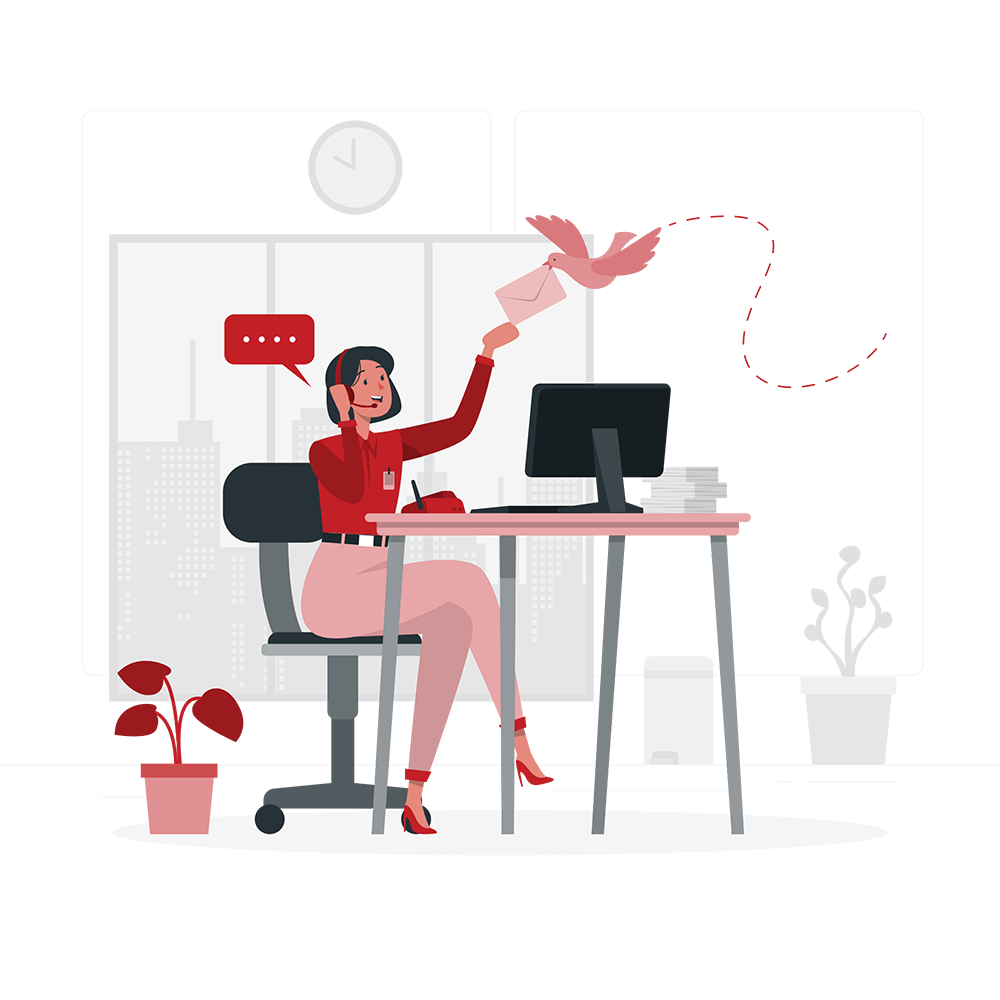Did you know that 98% of the world’s population is registered on multiple websites, and they utilize websites for a variety of reasons? Most people forget the passwords to their websites, and this is why it is important to manage all your passwords. If you are someone looking to manage your passwords, you have landed on the right blog page because today we are going to learn about password managers and their importance. Password management has proven to be one of the most effective ways to secure all your websites from glitches and unnecessary hacks. There are uncountable password management software out there for the privacy maintenance of websites available in WordPress, and we know that choosing anyone from a variety of plugins is not an easy task to do.
Shield Your Digital Life With Password Management Software

Password management software is like fresh air on the internet, as it keeps your digitalized website safe from harm. Did you know that the general password that people have been using is 123456, ABCD, and the word “password”? The problem is that all of us are non-serious about our passwords and keep common passwords so that we can remember them. What most people think is that memorizing passwords is the key to safety, so no! That’s not how things work out. We need to relax our memory and offload our passwords to more responsible and tech-based software like a password manager, which allows your password to be secure and handle a number of passwords at a time.
Some Ancestral Methods Of Password Management
- Noting down passwords on sticky notes and diaries
- Adding passwords on spreadsheets, emails, telephones, etc.
- Using easy combinations of password
- Using the same password for all websites and logins
- Forgetting passwords and then clicking on forgotten passwords
Solution To Password Management Systems
- Use strong and unique passwords for all websites on the internet
- Reset password in a month or so
- Do recheck your login status with two-factor authentication
- Secure all enterprises in one place and then protect them with password policies
- Take periodic reviews and take the required actions
There are multiple users on a website; as we have learned, most websites use WordPress to register on the web. WordPress, by default, generates a registration form, but for more customized forms, most websites tailor registration forms to have more prominent requirement sections. User registration requires a set of passwords and credentials, which need a proper management system. Most companies maintain their user registration through exquisite password management systems.
Check Out These:
- A Step-by-step Guide On How To Become A Blockchain Developer
- A Complete Guide On How To Create E-commerce Mobile App
Obstacles in Password Management

There are websites in bulk on the internet, and securing a password is a hurdle in today’s digitalized world. The increase in cybercrime is directly proportional to the increase in websites. In order to safeguard websites from common threats, you need to dive into a password management system and understand what the obstacles to password management are.
Fake Logins
Passwords are illegally gathered through fake and tricky login platforms by cybercriminals.
Password Attacks
Most criminals steal passwords using illegal network access and technical tools.
Stealing Password
Many times, the password is stolen while someone is typing with a microcamera and gaining access.
Forceful Snatching
Getting passwords with the help of automated tools and gaining access to user’s personal data.
Data Breach
Snatching away login credentials and other confidential data right from the website’s database.
Thus, it is proven that password management software offers an easy way and helps in the protection of your credentials in every way possible. Most importantly, the password manager helps create complex passwords, making your online existence less vulnerable.
The Most Prominent Password Management Plugin for Your Word Press Site To Choose From

There are millions of hackers on the entire web, and on WordPress, the most predicted reasons for cyber-attacks are weak passwords and no login authentication. We all have been using passwords that are unique to us on multiple platforms to represent ourselves, but if all your passwords were to be stolen, what would be your next step? Login authentication is your solution to safeguard your data and maintain a secure online experience. The purpose of login authentication is to identify and verify the user by asking a few questions, and unique credentials like user names act as a gatekeeper for your websites. Without a proper overall check, abusers can gain access to confidential data and breach your access. There are numerous plugins to safeguard your WordPress site that you can choose from to preserve your data and credentials.
-
Wordfence Security
Wordfence has a user-centric interface with interactive features, making it easy to use. This plugin displays your website’s overall summary and security issues or hack attempts. This is the most popular plugin due to its user-centric factors and the functionality of all automated features. The plugin is designed in such a way that it sends security notifications through emails and updates on suspicious activities.
- It has a blocking feature that allows you to see who can and cannot be on your website. It provides you with the ability to block traffic based on IP.
- It shows real-time hack attempts, and visits requests from search engines, and lets you tap into security-related traffic.
- Integrates with apps to improve login security on WordPress for all users. It also provides codes so that the user can recover codes if the user loses the authentication device.
-
Defender Security
Defender Security provides basic WordPress security measures in a single plugin. Its onboarding feature allows you to choose between the default framework and fine-tuning it to your preference. This is suitable for beginners and experts. Its dashboard provides quick access to crucial security information. It allows more details based on the IP address linked to the user’s location.
- It saves time when executing numerous actions and allows you to solve issues without blocking your website.
- Restricts all users who are unauthorized. They are even prevented from using profiles even if they gain access to the site.
- It tracks every change made to your website, allowing you to keep track of unusual and potentially harmful activities.
-
iThemes Security
If you want to process with an understandable level of expertise, this is a user-centric plugin offering a fast and unique setup. This extension’s privacy mainboard shows the actual data of error scanning and banned users. This plugin protects against brute force and creates strong password reinforcements.
- It guides you regarding other changes to a file during the installation of WordPress, no matter whether you make changes to these or not.
- It safeguards your website against a number of cyberattacks and glitches. Its amazing features make it a barrier to bad IP links and addresses that appear on your website.
- Check and observe all your security concerns about your website. Observing collected data is important in case a glitch in the firewall takes place, as it has the ability to take action quickly.
-
WP Security Extension
This extension is a free WordPress security plugin that allows user-centric features and requirements to safeguard your site. Make it the most demanding extension for early users in order to secure your own website.
- All-in-one WP security has friendly features that help safeguard your website from unknown attackers and strange logins.
- Copy protection is the most abusive force to log in and attack your website, which reduces server load.
- Its visitor’s lock keeps your site on self-upgrade to take precautions against harmful viruses that can destroy your content and credentials.
-
Security Ninja
It is an extension that has an advanced version in premium mode. Its uniqueness is the safety assurance structure, which performs tests all over your website to cross-check your core model of the website. This extension provides comprehensive explanations to the users regarding breaches and helps to fix any problem manually.
- It correlates your website’s core structure with a copy of the master key, which alerts you about any alarming changes to anonymous links.
- It automatically runs a core scanner and observes each day to let the user get notified of any suspicious activities.
- Monitors and keeps track of reports from the site. This tool executes filters so that the user can search for relevant events.
-
Bulletproof Security
This is the most advanced form of security among the other plugins. This plugin requires modified tactics. It has a setup that provides safety options for multiple websites with its scanner and login protection.
- Safeguards websites from bots trying to get into your WordPress forms
- Backs up data fragments and information for future safety and stores them in a zip file to archive the data. It saves your data so you can store it for future use and safety.
- It debugs and observes extensions and drafts documents about threats to the site so that it creates a barrier to the prevention of data.
-
Sucuri Security
This plugin is a well-known extension among developers and online brands. It offers a more detailed overview of security breaches and technical changes. The extension detects your website daily to look for suggestions.
- It eventually makes your website smooth with numerous coaching options. It automatically clears cached data from all scanners, web pages, and levels to a minimum.
- Make sure the data is encrypted and then preserved for future use. A secret key makes it difficult to hijack by transforming the information into a zip file.
- Select SEO-defaulted spam data and remove the virus to make sure that it won’t affect the website again.
Check This Out: App Store Optimization Is The Latest Key To Unlock The Closed Doors Of Today’s App Market
How To Identify A WordPress Safety Extension

In order to identify a security plugin, you need to consider the cost of the plugin. In the first place, you can get more advanced features with a paid version. If you wish, you can have free versions too and take them to use in your own unique way. The second most important thing to look into is the features of the extension, such as bug detectors, viruses, and cybercriminals. Last but not least, select a WordPress extension that interlinks with your expertise.
Protect Your Organization With Enterprise Password Management
With enterprise password management, you can make sure to prevent breaches, reduce help desk costs, and ensure compliance. Safeguard your company’s identity. You can make use of user authentication on your employees’ desktops and workstations to make sure there are no breaches in your company through any device. User authentication is used to verify that you are who you are. Once the user’s identity is confirmed, the authorization policy grants appropriate access.
Minimize the risk of data loss by only granting access to business-critical endpoints without revealing credentials. Enterprise password management saves privileged passwords and digital entities that are important to the organization.
Wrapping Up
In the end, let’s wrap up with the conclusion that companies and individuals should make sure to protect their websites with password management software and safeguard their data. Eliminate the risk factor and let password management systems take care of the rest. When security risks are reduced and your credentials are safe, you will automatically start feeling safe on your website.
Check Out These: