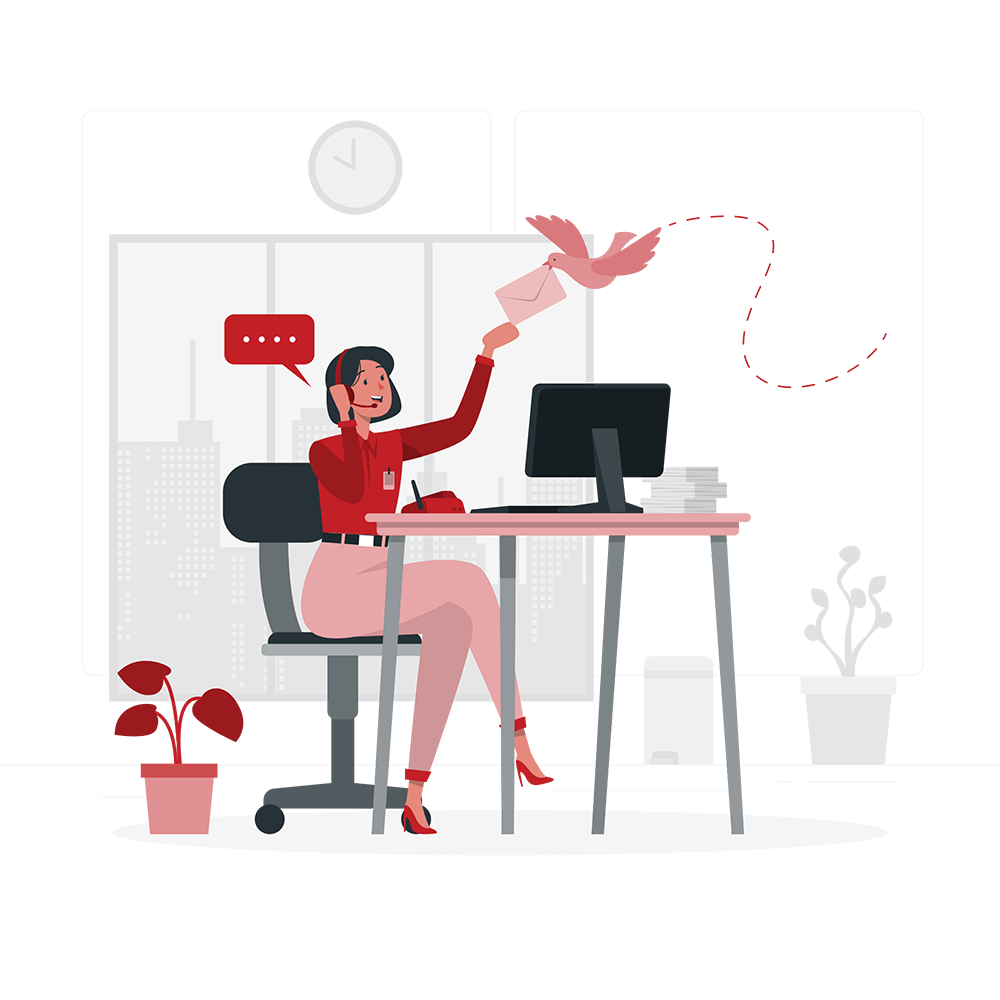To build and run iOS apps, you must use Xcode, Apple’s integrated development environment (IDE) designed for iOS app development. However, Xcode is exclusively compatible with macOS, creating the challenge of running it on Windows. This distinctive hurdle arises due to Apple’s ecosystem constraints and preferences, making the development of iOS apps on the Windows platform uniquely challenging.
However, for developers who find themselves operating on a Windows PC, several creative solutions and hacks exist to transcend this hurdle, thanks to creative minds. So, in this insights-packed blog, we will delve into five distinctive methods, each presenting its own set of considerations and challenges and demanding trade-offs.
From the utilization of virtual machines and Hackintosh setups to cloud-based development services, the power of cross-platform frameworks, and the integration of a remote macOS build host, we will walk you through a comprehensive overview of the diverse approaches available for making iOS app development possible in a Windows-centric environment.
So regardless of what your reason is for iOS app development on Windows, whether it is seeking flexibility, affordability, cost-effectiveness, or adherence to Apple’s guidelines, we have listed down diverse creative solutions, from which you can opt based on alignment with your preferences or requirements, resources available, and project needs. So, without further ado, let’s dive into those creative solutions that await you to help you kickstart iOS development on Windows.
5 Ways for iOS App Development on Windows
If you look up on the internet, you may find more than five ways to create an iOS app on the Windows platform; we have listed the ones with easy considerations and less complexity, so without further ado, let’s start.
Use Virtual Machines
A virtual machine is a digital version of a physical computer that uses software instead of hardware to run programs and deploy apps. It is capable enough to run any operating system, store data, connect to networks, and do other computing functions.
You can leverage virtualization software like VMware or VirtualBox to create a virtual machine on your system, which lets you install any OS, so by installing macOS, the need for a Mac is diminished. Here is how you can make iOS app development on Windows possible:
- Virtualization Software: You would need to install virtualization software; the most popular ones are VMware (paid) and VirtualBox (free) to get a virtual machine set up on your Windows PC.
- macOS Installation: Get a macOS ISO or DMG file and use it to set up a virtual machine within the virtualization software.
- Xcode Installation: Download and install Xcode within the macOS virtual machine to access the required development tools so you can build, test, and deploy the apps.
- Hardware Requirements: Make sure your PC has sufficient resources (RAM, CPU) to bear and run the virtual machine smoothly. There should be 4–8 GB of RAM, an Intel i5 or i7 compatible CPU, and 10 GB of free disk space, the bare minimum; otherwise, the whole system would become a mess.
One thing worth keeping in mind: While you would be setting up macOS, you would need a valid Apple ID. Once you have done the whole configuration, you will have access to Xcode simulators that would be like their real-world counterparts, enabling you to build and test apps in an environment like Mac provides.
Check Out This: maximizing erp potential a guide to implementing ai chatbots for enterprises
Here is a side note: Because you indulge in a lot of technicalities during the whole configuration, it requires you to be geeky to get up on your window. Either have someone who has done it before or follow the guidelines diligently.
Hackintosh Method
Hackintosh is the terminology derived from the blend of “hack” and “macintosh.” It refers to a system that is not Apple hardware, but it is using macOS, you know, the operating system designed to work exclusively on Apple’s hardware.
Creating a Hackintosh involves installing macOS on a PC or other non-Apple hardware, changing roots outrightly, and turning it into a Mac-like system that runs like its real counterpart.
The whole conversion process is quite technical and requires the utmost diligence as it is a critical process. Here is your way to turning your Windows platform into a Mac-like system.
- Compatibility Check: Before you set out for Hackintosh, ensure your PC components are compatible with macOS. Look up the Hackintosh compatibility list and forums and verify the compatibility of your motherboard, graphic card, and other essential components.
- Installation Process: There are a gazillion guides on the internet to follow to convert the system with the utmost precision. The installation process involves creating a bootable USB drive, adjusting BIOS settings, and installing macOS.
- Post-Installation Steps: Once macOS is installed, you must ensure that the whole system is working fine, and there are some post-installation steps required to do this. Use tools like MultiBeast or UniBeast to install the essential drivers and system-specific requirements. Check if audio, network, and graphic drivers are configured correctly. Then you can install Xcode and other necessary development tools.
- Ongoing Support: It is not a one-time thing; you have to stay proactive, ensuring your system is not crashing or causing the process to slow. Before you apply updates to the system, ensure you read all the documentation. Once the update is done, do the necessary fixes and patches.
The whole process is kind of rocket science, but there is good news: there is a dedicated community of enthusiasts and developers who share guides, tools, and support for building and maintaining Hackintosh systems. Websites like tonymacx86 and InsanelyMac are popular among tinkering labs.
Cloud-based Development
So, just like you buy space from cloud platforms at a fixed monthly cost, you can rent a Mac in the cloud, and you are offered options to select Apple hardware of your choice or following your requirements so that it feels like a new Mac mini, or, you can say a Mac Pro. What they let you do is connect to cloud-based Macs via Remote Desktop Connection (RDP).
So what exactly does renting a Mac mean? Well, it means the following:
- It means you get an entirely dedicated Mac, which means you have access to a physical Mac set up in the data center of the provider.
- A virtual Mac, which means you get access to a virtual Mac in a data center, runs on virtualization software.
- A Mac Build Server, which is a special kind of Mac that can be used to compile iOS apps.
Here is how you can rent a Mac in the cloud:
- Service Selection: The first thing you have to do is choose a cloud service provider like MacStadium, MacinCloud, or any other platform you ever come across that offers macOS machines for remote development.
- Account Setup: Just like you do with everything on the cloud, create an account on the chosen service and configure remote access settings.
- Remote Desktop: Connect to the remote macOS machine using a remote desktop protocol (e.g., VNC or RDP).
- Development Workflow: Here you go. Now, you can develop, compile, and test your iOS app on the remote macOS machine using Xcode.
It is a paid way to start developing iOS apps on the Windows platform, but it is easier than the above-mentioned solutions.
Check Out These:
- Why is a Quality Assurance Tester Needed on a Software Development Team?
- Software Development Roadmap’s Vital Role
- Performance Showdown: Unreal Engine 4 vs 5
Cross-Platform Development Tools
Cross-platform app development means writing a single codebase that runs on various platforms. Though it is not as resilient as native app development, it gives you limited access. So even here, if the goal is to give a sleek app experience, you would have to switch to native app development.
These tools let you write code and export it to both iOS and Android. Apart from this, there are fully fledged development environments like Xamarin, which primarily uses C#, which is another programming language, in addition to tools like PhoneGap, Cordova, Ionic, and Appcelerator. But this roadmap is quite long, and you have to learn languages like HTML5, CSS3, and JavaScript to get started.
New versions of Facebook and Instagram apps are written in React Native, a cross-platform technology based on JavaScript. Here is how you can approach this approach:
- Framework Selection: As usual for any kind of app, choose a cross-platform framework like Xamarin, Flutter, or React Native based on your preferences and project requirements.
- Development on Windows: Write your app code on your Windows machine using the chosen cross-platform framework.
- Deployment to macOS: Deploy the app to a physical macOS device or simulator for testing and fine-tuning.
- iOS Guidelines: Ensure your app design complies with iOS guidelines during development to provide a native user experience.
Remote Mac Build Host
A remote Mac build host is a dedicated Mac computer used to build iOS, iPadOS, and macOS applications. This can be useful for developers who do not have a Mac or who need to build applications on multiple machines.
There are a plethora of benefits to using a remote Mac build host; the most prominent ones are the following:
- Reduced hardware costs: You do not need to purchase and maintain a Mac yourself.
- Increased flexibility: You can build applications on multiple Macs simultaneously.
- Improved performance: Remote Mac build hosts are typically equipped with powerful hardware that can quickly build applications.
Here is your way of approaching this creative solution.
- Mac Setup: Have a physical Mac or a macOS machine accessible over the network.
- Configuration: Set up the Mac as a build host and configure your Windows development environment to use it.
- Xcode Integration: Integrate Xcode on your Windows machine with the remote macOS build host for compiling and testing.
- Network Connectivity: Ensure a stable and secure network connection between your Windows PC and the remote macOS machine.
A remote Mac build host can be a game-changer for iOS, iPadOS, and macOS developers who want to develop iOS apps on the Windows platform. It can save money, increase flexibility, and improve performance. If you are considering using a remote Mac build host, we encourage you to do some research and find a solution that meets your needs.
iOS App Development On Windows
Here are a few quick, easy-to-digest doses that help you navigate the intricacies that revolve around this operating system-related stuff:
- Creating iOS apps necessitates a macOS environment.
- Apple’s development tools, including Xcode, exclusively function on macOS.
- If you aspire to develop iOS apps on Windows platforms such as Windows 10 or 11, you can employ workarounds like setting up virtual machines or utilizing remote Mac servers. These alternatives reduce the imperative for a dedicated Mac.
- Contrary to the traditional belief that iOS app development requires macOS, there are viable options for Windows users. Visual Studio 2020 and 2022 both facilitate iOS app development, and one can explore alternatives or cross-platform technologies, such as developing with .Net (C#).
- While Xcode is indispensable for iOS app creation, it is constrained by the macOS version it runs on, necessitating up-to-date hardware. MacOS compatibility is tied to specific hardware requirements. Additionally, it’s crucial to note that Xcode simulators may not precisely replicate real-world iOS devices
iOS App Development Windows
The question lies ahead: do we recommend these workarounds or other ways of bypassing and getting to iOS app development? The answer is no. There is one thing worth mentioning: you need macOS at some point in the future; you can’t work around large-scale apps like this. So what we recommend is putting resources into buying a system and setting up a whole new environment entirely dedicated to iOS app development. Not only are these ways complex and less efficient, but some of them may breach Apple’s guidance laid down for iOS app development, so this whole “Windows iOS app development” or the other way around is advised not to be put into practice.
Conclusion
So the bottom line is that you can’t develop iOS apps on the Windows OS platform; you have to go out of your way or adopt a tech stack that is compatible with Windows. Each of these methods we listed above in the article has its advantages and comes with unique challenges. Choose the one that aligns best with your preferences or requirements, the resources available, and your project needs. Also, there are several ways, including and apart from these, to create iOS apps on the Windows operating system; they are not recommended at all. One thing is a must to mention: you would need a Mac to ace iOS app development; these workarounds, “iOS development on Windows,” and other tactics can’t take you far. Additionally, you never know what is going to be the next breakthrough, so keep an eye on the iOS development ecosystem.
Check Out These: