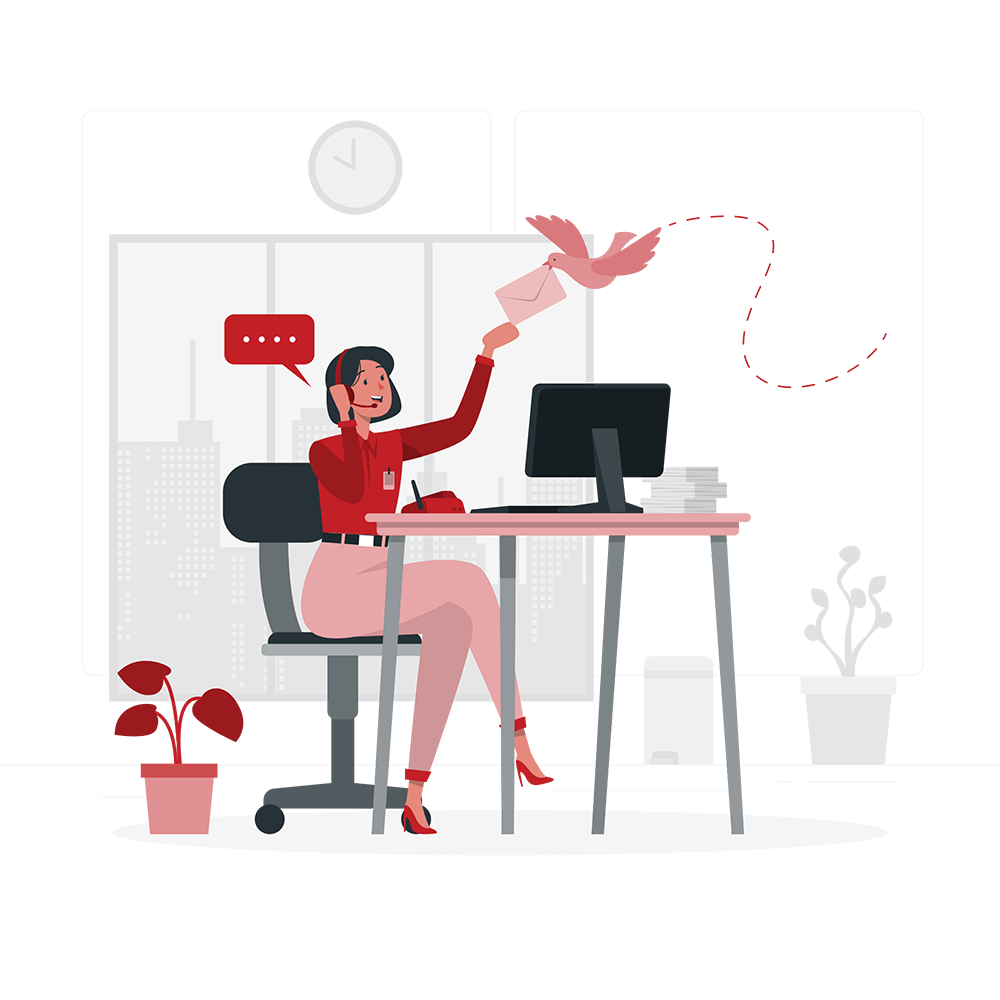Virtual reality is poised to revolutionize gaming and has already made a remarkable impact on various industries. The future holds boundless possibilities for this transformative technology. Now, with newfound vigor, it is set to entrench itself deeply within the gaming domain. For those venturing into this exhilarating frontier for the first time and grappling with the question of how to make VR games, do not worry. We present to you a comprehensive guide, a trove of wisdom and insight that will unravel the fundamentals of VR games, paving your way toward immersive and captivating experiences.
Fundamentals of VR Games
Virtual reality is going to stay here and not go away with emerging trends anytime soon. So, when we want to learn something new, we want to learn its basics to build the fundamental concepts of the particular. To make virtual reality games, you should have a strong knowledge of C++ and C#, which are the programming languages prerequisites for the making of VR games. In the following guide, we are going to guide you through all the learnings and guides you need to get started with the VR game-making industry.
Till now, we got familiar with the basics of the game. Now we shall move to the VR fundamentals. To learn how to make VR games tenaciously, we need to know about VR platforms as well. On the market, one can choose from a number of different virtual reality (VR) platforms, each of which comes with its own set of specialized capabilities and features. The following is a list of some of the key distinctions between today’s most popular VR platforms:
- Oculus Rift is a virtual reality (VR) platform that is meant for use with personal computers. It is owned by Facebook. The graphics are of a very good standard, and it offers a diverse range of games and applications.
- The HTC Vive is another virtual reality (VR) device that is meant for use with PC gaming and has capabilities that are comparable to those of the Oculus Rift. On the other hand, it boasts a more sophisticated tracking system, which enables more accurate movement while using VR.
- PlayStation VR is a virtual reality (VR) platform that was developed specifically for use with the PlayStation 4 gaming console. It is not as powerful as the Oculus Rift or the HTC Vive, but it is more inexpensive and has a larger selection of games than both of those other virtual reality headsets.
- Samsung Gear VR: This virtual reality platform was developed specifically for use with Samsung mobile devices. Although it lacks the capabilities of other platforms, it has the advantages of portability and an inexpensive price.
- Google Daydream is a more advanced virtual reality platform than the Samsung Gear VR, which is geared for use with smartphones and is also meant to work with smartphones. It offers a greater variety of applications and comes with a motion controller.
The primary distinctions between these virtual reality platforms come down to their respective capacities, levels of compatibility, and prices. It is essential to select a platform that satisfies both your requirements and your financial constraints.
Now we are going to dive deep into the making of VR games once we have decided our platform we are going to work on. Making VR games comes with a demand for the basic knowledge of spatial and movements. When making a VR game, you must consider player movement within the virtual environment and item interaction. Playing your game could be weird and challenging without such a firm understanding of spatial awareness.
After the knowledge of the spatial, you should know about the concept of immersion. Immersion holds a top spot in the VR game-making process if you are going to take your players to new places and provide your users with an incredible experience. You need to give a realistic effect to your games by including concepts of Physics, sound effects, and visual design components. Players can enter the virtual environment and have a more immersive experience as a result.
After immersion, testing should be the next phase when executing the right steps of how to make a VR game. And in VR games, testing is the most crucial phase of constant testing. Due to the immersive nature of the experience of VR games, it demands special testing strategies. When testing in VR, the player experience must be enjoyable and pleasant, and the game mechanics must function as planned. Frequent testing will enable the creation of a game that is easy to understand, engaging, and immersive.
If you are new to the industry and also scared, you do not need to worry because once you are comfortable with it, making VR games is going to be one of the most interesting things you will ever work on. In summary, to understand the basics of VR games, it takes knowledge of programming languages, platform selection, spatial awareness, immersion, and testing to create a top-notch VR game. If you have the right game development foundation and a focus on immersive experiences, you may create a VR game that will immerse players in new worlds and experiences.
Understanding the VR experiences
In simple and understandable language, Virtual reality is the process of simulation into 3D spaces, making them real. This experience can be achieved by the use of headsets. These headsets operate by making virtual eyes in multiple ways. It creates the illusion of a virtual environment.
Once we have created the illusion, we have to sell it now. In order to do this, we have created the headsets to support the simulation. VR headsets use tracking technology by using the movement of our heads. Some of the headsets use the controllers through interaction technology. By using so, we can move, throw and do anything with objects in virtual reality.
Two Kinds Of VR Experiences
Up till now, we have developed the basics of VR, and now we are going to understand the development of two different VR experiences. By understanding this, you will also be able to select the perfect headset for your virtual reality experience. Let’s talk about different VR experiences.
Stationery:
This is exactly the same as it sounds. This experience works better for theme park-based VR games, FPS, and other scenarios where you do not need to move your head a lot. Because in the stationery experience VR headset only tracks the head movement.
Often these headsets come with controllers but with limited interactivity. It is the earliest form of virtual reality. This player can experience VR even while sitting, and it works well with mobile devices. Google Cardboard and Samsung Gear VR are perfectly suitable for this type of stationery experience.
Room-Scale
This type of experience is opposite to the stationery experience. In this room-scale experience, the head movement is complete. For example, you can see over objects, look around, and so forth. Each movement is going to be tracked and reflected in the virtual world.
In addition to this, headsets best suited for room-scale experience usually come with motion-tracked controllers which will track the movement of our heads in the same manner. Room-scale experiences are more immersive because they better integrate the player with the virtual reality world.
The headsets which support room-scale experiences are The Oculus Quest, PlayStation VR, Valve Index, and HTC Vive. It is also important to know that while stationery headsets cannot do room-scale experiences but room-scale VR headsets can do stationary experiences.
VR Movement
After getting knowledge about VR experiences, we should transfer our focus onto the different types of movements we experience in the virtual reality world.
Teleportation:
We are already very much familiar with the meaning of teleportation. In the virtual reality world, it exactly means the same. In teleportation, the player will be moved from one place to another with a significant distance between both places. The teleportation can be selected by the user by using a compatible device. Users can decide the points between teleportation, or it can already be infringed into the game. However, regardless of the selection of teleportation, this type will use fade-in and fade-out animation styles to hide the disorientation between the teleportation points.
Smooth Movement:
This is simply the movement we usually see in most games. In which the player moves from point X to point Z. This smooth movement can be achieved with the help of a joystick or any other compatible device. However, as the VR world is evolving with newer technologies, joysticks will be replaced by omnidirectional treadmills, which will serve the same purpose, but this will be in the coming years. But smooth movement experiences come with the fear of motion sickness, which developers should be aware of while developing virtual reality games or worlds.
Game Engines of VR
By now, you should have all of the basic knowledge of the virtual reality world. Now, we are moving to the platforms on which you are going to develop your games. Exciting, isn’t it? Your next step is to select your game engine.
What is a game engine? Simply put, it is software that is equipped with all the tools you are going to need for the development of your game. If you are worried about how you will code your graphic renders, how you will calculate your physics, and so forth- do not worry because game engines have in-built frameworks which will take your worry away about coding your games.
And if you know how to code, it will be a cherry on top. You can build your game from scratch.
There are various game engines, but we are going to discuss Unreal Engine and Unity -both engines, but specifically, we will put emphasis on UNITY.
UNREAL ENGINE.
First, let’s discuss UNREAL ENGINE.
Unreal is primarily focused on 3D games and is a high-end game development engine. Unreal is usually known for its powerful graphics, which will give you a realistic experience. Unreal engine is a powerhouse and well-supported engine, which is heavily equipped for the development of AAA games, but it is also used by the offbeat spaces for its price point. Being the main game engine in the industry, it has a high capacity to support virtual reality games because of its high-fidelity graphics.
It requires the C++ programming language and uses virtual reality documentation.
The benefits of the Unreal engine include:
- Excellent for AAA game development.
- Multiplayer integration support
- Unreal Engine 4 is royalty-free until you earn $1 million.
The drawbacks of the Unreal engine include:
- Requires a heavy computer as compared to Unity.
- Does not support 2D graphics.
- Not versatile as compared to Unity.
- Language choice is not good because C++ is a difficult language.
How To Make Vr Games In Unity
Unity, renowned for its exceptional versatility, stands proudly as the favored game engine among innovative indie developers and esteemed AAA gaming companies. Its remarkable cross-platform functionality sets Unity apart, empowering creators to craft a diverse array of captivating games. Whether your vision unfolds in mesmerizing 3D landscapes, charming 2D realms, captivating augmented reality experiences, immersive virtual reality realms, or engaging mobile adventures, Unity embraces it all with open arms. Because of its powerful rendering system, Unity is being used to develop short films, architectures, and much more.
Unity has become the primary engine for the development of VR games, and due to industry support, most of the headsets are also compatible with the Unity games. The language supported by Unity is C#, and it uses the documentation to get started with VR development in Unity.
The benefits of the Unity engine include:
- Framework supported by many headsets.
- Equipped with cross-platform capabilities and game development options.
- Can work on lower-end systems, unlike unreal engines.
- It’s free until you earn $100,000 in revenue annually.
The drawbacks of the Unity engine include:
- Not graphically powerful as compared to Unreal.
- Less industrial presence in terms of AAA games.
Making Your Own VR Game
You have a complete idea of the VR game. You understand your characters, mechanics, game levels, and features, but all of this is in your head. You are caught up in your head, wondering how to make a VR game. How are you going to bring all of your imagination to reality? Then, you need to follow these instructions to create your own virtual reality game.
Consider Your Headset
Before you start working on your game, consider the headset you are going to make your game for. As we have discussed earlier about headsets, we need different headsets for different purposes. You can refer to the above section to refresh your knowledge about different headsets and select which is suitable for you accordingly.
Overcome your Motion Sickness
Yes, you heard it right. To make your VR games, you need to overcome the fear of motion sickness. It seems weird to you, but making VR games comes with the fear of motion sickness. Motion sickness is a phenomenon where your brain finds it difficult to perceive motion using the normal physical senses (mainly vision). Numerous negative things take place when this occurs. People experience sweating, vertigo, nausea, and headaches if the condition persists for a long enough period of time. Some people get through this without knowing about it, but some experience it to its fullest. And if your VR game is going to give motion sickness to people, unfortunately, saying this that your game will not be going to get played by people.
There is no hard and fast rule to resolve this issue, but the following are some of the best practices you can use to overcome it in your game.
- Make your game run around 60fps or higher. If you keep the framerate speed lower than this, your animation is going to be less smooth, which will cause motion sickness eventually.
- If you are going through transitions, use the fade-in and fade-out animation effects for your game. This will give time to the player to process the changing of the environment.
- Don’t overuse the blur effect but keep it as an option in your game and let your player decide because it causes motion sickness even in non-VR games.
To Conclude
Virtual Reality has a ton of potential in the gaming industry. If harnessed the right way, it would revolutionize the gaming experience of individuals who like to play an interesting storyline. Now is the perfect time to invest in a VR game. Do not wait for tomorrow. Take the initiative today.